


Welcome to Alice, an open and permisionless protocol that was built to provide steady returns against the US dollar. Simplifying the process of growing your savings.
She is an experimental alternative to current savings options, operating autonomously and without the need for human input or management.
Alice works 24/7 to grow the value held in her vaults, and she will do the same for any funds that you choose to deposit.
Depositing money with Alice is simple, and can be done with any currency, from anywhere in the world, using an app on your phone. And the withdrawal of funds is just as easy.
Depositing funds gives you Alice (AIus) tokens in exchange. These tokens are held in your digital wallet until you are ready to withdraw those funds, hopefully at a multiple of what was initially deposited.
That's it.
Buy and hold Alice tokens for as long as possible, while she works in the background to compound the value of the funds you deposited.
If you are interested in participating in the earliest stages of this experiment, simply download a Stellar wallet, fund it with your local currency, and swap small amounts of that for Alice (AIus) tokens.
Together we can build Alice into something impressive.
#TrustAlice
For those of you ready to #TrustAlice, there are only three steps to getting involved in the Alice experiment:
1. Getting a Stellar wallet
2. Funding Your Stellar wallet
3. Adding Alice Tokens
Alice was built on the Stellar network and requires a digital wallet that allows you to hold Stellar assets.
While there are multiple options, Lobstr is a user friendly Stellar wallet that will be used in the examples that follow.
Simply download the Lobstr app on your phone, availaible for Android and iOS and create a new wallet.
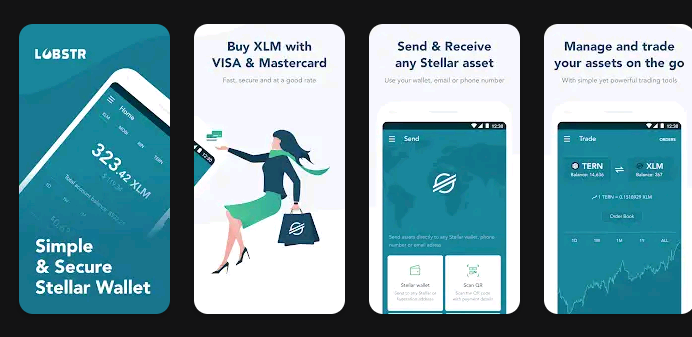
After you download and open the Lobstr app you will be prompted to create an account. Simply add your email, create a password, and verify your email.
Once you sign in to Lobstr you'll have the option to Create a Stellar Wallet or Import a Stellar Wallet. If you are new to Stellar, you will need to Create a Stellar Wallet. The Import option is for people who already have the Secret Key to an existing Stellar wallet.
In creating a new wallet you will be shown a 12 word recovery phrase that will give you access to your account should you lose your password. Write down and save the 12 word recovery phrase somewhere safe.
You should also backup your Secret Key. This is different from your recovery phrase, and it will allow you to access your funds on Stellar through avenues other than Lobstr. It is the key to your funds and should not be lost or shared with anyone. Go to Settings in the side menu, then choose Wallets from the Settings menu, then Manage Stellar Wallets, and click the three dots to the right of your wallet address. This will give you a pop up window with several options, including Reveal Secret Key.
Think of the Secret Key as a password that allows access to your funds. Losing your Secret Key could prevent you from being able to retrieve your own funds. So make sure that you save it somewhere safe, and never share it with anyone. Doing so would give them access to your funds.
Your Stellar wallet address, which starts with the letter "G", can be shared with anyone who might send you funds. Your wallet address is typically 56 characters long and consists of alphanumeric characters in uppercase, and can be found at the top of the screen in the Lobstr app, as well as in the side menu options.
Keep in mind that any funds you deposit are not held on your phone or in the Lobstr app. They are held on the Stellar network, and your wallet is merely a set of keys that allow you to access those funds.
Because each wallet has reserve requirements you will need to activate it by funding it with Stellar lumens before you can do anything else.
If you already have a Coinbase account, funding your Stellar wallet is a simple matter of purchasing Stellar lumens (XLM) there, and sending them to your wallet address. Simply click the Deposit button in the side menu of your Lobstr app, choose the Receive option and copy your wallet address. Then paste your wallet address into Coinbase as the destination for the Stellar lumens (XLM) you wish to send.
While there are other options, such as depositing funds from any MoneyGram location, Lobstr makes it easy to fund your new wallet using a credit or debit card. In the app you can use Visa or Mastercard, as well as Apple Pay, Google Pay, Venmo, and Paypal for US customers, via a Third Party Provider called MoonPay. Be aware that there are fees associated with funding your wallet with this method. There is a service fee, which is currently $13, and a network fee of $0.03. These are added on to whatever amount of XLM you choose to purchase.
At MoonPay, via the Lobstr app, you will also need to fill out basic personal details in order to comply with regulatory requirements in order to purchase XLM.
Once you have funded your Stellar wallet with XLM, you will need to add the Alice (AIus) trustline. A trustline is a requirement for receiving tokens other than the native XLM, and is easy to add by going to the Assets option in the side menu of Lobstr. That will take you to the Add Asset page where you can click on the QR Code option in the upper righthand corner, and either scanning the QR Code below, or by scanning the QR Code for Alice from the Price Tracker.

If you are doing this on a single device, you may need to take a screenshot of the QR Code, then use the picture option at the bottom of the QR Code scanner in the Lobstr app.
Adding the AIus trustline this way will automatically take you to the Alice asset page where you'll need to scroll to the bottom and press the Add Asset button, then click through the confirmations to add AIus as an asset to your wallet.
Once the Alice token is added to your wallet you will see a Swap AIus option in the middle of the asset page, under the price chart. Click that option and choose how much XLM you want to swap for AIus tokens. Keep in mind that you need to keep some XLM in your wallet to cover reserve requirements and pay any future transaction fees. Keeping a minimum of 10 XLM available in your wallet is always suggested.
Initially it will be best to swap smaller amounts of XLM in order to get the best exchange rate possible. Larger swaps can cause price slippage, making it harder for Alice to make up the difference when it comes time for your withdrawal.
You now should have AIus tokens in your wallet.
Welcome to the experiment!
If you are interested in knowing more about Alice and how she is able to generate returns from the funds you deposit, you are encouraged to check out the information contained in the Stellar Drone Price Tracker, and to join the Stellar Drone Telegram group. There you will be able to ask questions and interact with other token holders.
Thank you for taking the time and risk of participating in this exciting adventure!
I very much look forward to hearing from all of you!